-

MODULE 1
WEB DESIGN FUNDAMENTALS[ Duration : 2 Months ]
PART 1 : HTML Fundamentals
- What is HTML?
- Using HTML tags and containers
- Understanding block vs. inline tags
- Controlling line breaks and spaces
- Aligning images
- Linking within a page
- Using relative links
- Working with tables
- Forms Creation
PART 2 : CSS Fundamentals
- Understanding basic selector types
- Integrating CSS with HTML
- Examining browser rendering
differences - Exploring CSS specifications
- Checking browser support
- Understanding the box model
- Adjusting margins and padding
- Positioning elements
- Exploring basic layout concepts
PART 3 : Javascript Fundamentals
- Structure of JavaScript code
- Creating variables, functions & loops
- Writing conditional code
- Working with different variable types
and objects - Creating and changing DOM objects
- Event handling
- Debugging JavaScript
- Building smarter forms
- Using regular expressions
LIVE MINOR PROJECT
LIVE URL
[using Basic Web Technologies -
HTML, CSS and Javascript]MODULE 2
DEVELOPING WEB APPS USING ASP.NET & SQL SERVER[ Duration : 4 Months ]
Asp.net with C#
- What's new in ASP.NET 4.5 (NEW)
- Understanding ASP.NET web forms
- Using CSS in Web Forms
- Adding web form controls to a page
- Handling postback data
-
Programming in ASP.NET using C#
- Creating a testing environment
- Variables & complex Objects
- Using loops
- Using functions
- Debugging and Tracing
-
Creating Reusable Code
- Creating web controls
- Registering a user control
on a web form page - Registering controls globally
in the web.config file - Adding public properties to a web
control
-
Using Microsoft SQL Server 2008
- Understanding MS SQL Server
- Installing SQL Server Express
- Exploring SQL Server
Management Studio Basic - Creating a new database
-
Presenting Dynamic Data
- Connecting to the database in
ASP.NET - Presenting data with the GridView
- Controlling GridView paging
and appearance - Editing data with the GridView
- Presenting data with DataList
- Formatting data with binding
expressions
- Connecting to the database in
-
Creating a Data Entry System
- Performing CRUD Operations
- Using the DetailsView control
- Redirecting page requests
-
- Creating an update page
- Deleting database records
-
Validating User Input
- Adding validator controls to a form
- Controlling the validation error
message display - ValidationSummary control
-
ASP.NET AJAX Controls
- Intro To AJAX Technologies
- ASP.NET AJAX Controls
- Using the ScriptManager Control
- Using the UpdatePanel Control
- Using the UpdateProgress Control
-
Managing Session State
- Understanding ViewState
- Using session variables
-
Securing a Site with Forms
Authentication- Turning on forms authentication
- Creating a page to log in users
- Creating a page to set up new users
- Configuring security in the
web.config file - Creating a page to log out users
-
Creating Reports
- Creating a query with joined tables
-
- Replacing control style properties
with CSS - Creating a CSS file for printing
- Suppressing elements in printed web pages
- Selecting data for a report
- Replacing control style properties
LIVE MAJOR PROJECT
LIVE URL
[using .NET Framework -
Asp.net and Sql Server]This course introduces you to building dynamic applications with ASP.NET 4 WebForms and Sql Server starting with installing the tools and finishing with a complete Web application.
WEB DEVELOPMENT USING Asp.Net and SQl Server
-
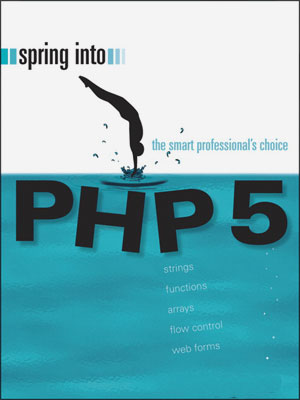
MODULE 1
WEB DESIGN FUNDAMENTALSPART 1 : HTML Fundamentals
- What is HTML?
- Using HTML tags and containers
- Understanding block vs. inline tags
- Controlling line breaks and spaces
- Aligning images
- Linking within a page
- Using relative links
- Working with tables
- Forms Creation
PART 2 : CSS Fundamentals
- Understanding basic selector types
- Integrating CSS with HTML
- Examining browser rendering
differences - Exploring CSS specifications
- Checking browser support
- Understanding the box model
- Adjusting margins and padding
- Positioning elements
- Exploring basic layout concepts
PART 3 : Javascript Fundamentals
- Structure of JavaScript code
- Creating variables, functions & loops
- Writing conditional code
- Working with different variable types
and objects - Creating and changing DOM objects
- Event handling
- Debugging JavaScript
- Building smarter forms
- Using regular expressions
LIVE MINOR PROJECT
LIVE URL
[using Basic Web Technologies -
HTML, CSS and Javascript]PHP and MySql
- What is PHP?
- The history of PHP
- Why choose PHP?
- Installation overview
- Mac Installation
- Windows Installation
-
First Steps
- Embedding PHP code on a page
- Outputting dynamic text
- The operational trail
- Inserting code comments
-
Exploring Data Types
- Variables
- Strings
- String functions
- Numbers
- Arrays
- Associative arrays
- Array functions
- Booleans
- NULL and empty
- Type juggling and casting
- Constants
-
Control Structures: Logical Expressions
- If statements
- Else and elseif statements
- Logical operators
- Switch statements
-
Control Structures: Loops
- While loops
- For loops
- Foreach loops
- Continue
- Break
- Understanding array pointers
-
User-Defined Functions
- Defining functions
-
- Function arguments
- Returning values from a function
- Multiple return values
- Scope and global variables
- Setting default argument values
-
Debugging
- Common problems
- Warnings and errors
- Debugging and troubleshooting
-
Building Web Pages with PHP
- Links and URLs
- Using GET values
- Encoding GET values
-
- Encoding for HTML
- Including and requiring files
- Modifying headers
- Page redirection
- Output buffering
-
Working with Forms and Form Data
- Building forms
- Detecting form submissions
- Single-page form processing
- Validating form values
- Problems with validation logic
- Displaying validation errors
- Custom validation functions
-
- Single-page form with validations
-
Working with Cookies and Sessions
- Working with cookies
- Setting cookie values
- Reading cookie values
- Unsetting cookie values
- Working with sessions
-
MySQL Basics
- MySQL introduction
- Creating a database
- Creating a database table
- CRUD in MySQL
- Populating a MySQL database
-
Using PHP to Access MySQL
- Database APIs in PHP
- Connecting to MySQL with PHP
- Retrieving data from MySQL
- Working with retrieved data
- Creating records with PHP
- Updating and deleting records with PHP
- SQL injection
- Escaping strings for MySQL
- Introducing prepared statements
LIVE MAJOR PROJECT
LIVE URL
[using PHP and MySql]This course introduces you to building dynamic applications with PHP and Sql Server starting with installing the tools and finishing with a complete Web application.
WEB DEVELOPMENT USING PHP and MySql
-
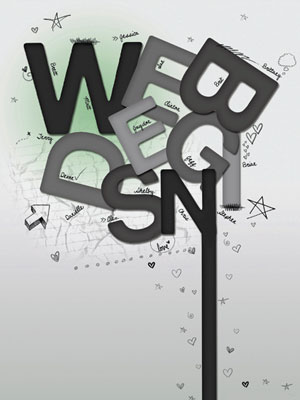
PART 1 : HTML Fundamentals
- What is HTML?
- Using HTML tags and containers
- Understanding block vs. inline tags
- Controlling line breaks and spaces
- Aligning images
- Linking within a page
- Using relative links
- Working with tables
- Forms Creation
PART 2 : CSS Fundamentals
- Understanding basic selector types
- Integrating CSS with HTML
- Examining browser rendering
differences - Exploring CSS specifications
- Checking browser support
- Understanding the box model
- Adjusting margins and padding
- Positioning elements
- Exploring basic layout concepts
PART 3 : Javascript Fundamentals
- Structure of JavaScript code
- Creating variables, functions & loops
- Writing conditional code
- Working with different variable types
and objects - Creating and changing DOM objects
- Event handling
- Debugging JavaScript
- Building smarter forms
- Using regular expressions
PART 4 : Adobe Dreamweaver
- Introduction to Adobe Dreamweaver
- Learning the Interface
- Tools in Dreamweaver
- Defining a Dreamweaver site
- Adding Content and Multimedia
- Creating user submission forms
- Using Spry Elements
- Importing a website design
- Using DWT Template
PART 5 : Adobe Photoshop
- Customizing a web workspace
- Decoding the mysteries behind
screen size and resolution - Coloring web graphics
- Using layers and layer comps effectively
- Working with transparency
- Creating wireframes on a grid
- Styling text
- Creating image sprites
- Optimizing images as JPEG, GIF,
or PNG files
PART 6 : Enhancing webpages with JQuery
- What is jQuery?
- Installing jQuery
- Performing multiple operations with
chaining - Using classes
- Adding, modifying, and removing content
dynamically - Triggering a change with event binding
- Creating a dynamic contact form
- Building a slideshow gallery
- Creating simple jQuery animations
PART 7 : Flash & Multimedia
- Flash Based Animation
- Using Actions Scripts
- Synchronizing Sounds in Animation
- Designing Interactive Banners & Web
- Publishing Files for web Ads
- Publishing Files for Web
2 LIVE MAJOR PROJECTS
LIVE URL
[covering all the web design techniques]
Web Designing is a survey of Web design and development techniques and technologies, fundamental concepts, terms, and best practices involved in professional web design.
CREATING WEBSITES Web Designing
-
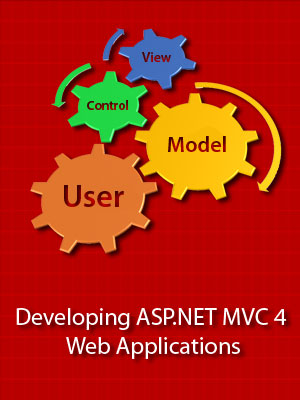
Introduction
Controllers
Views
Working with Data
AJAX
Security
TDD and Unit Testing
Configuration & Deployment
For details of this course sections please download PDF
ASP.NET MVC is a supplemental framework built on top of ASP.NET that supports the construction of Model View Controller based applications as an alternative to the post-back model of traditional ASP.NET applications. This course will dive into the MVC pattern to give you the knowledge you need to develop web applications using ASP.NET and the ASP.NET MVC framework.
WEB DEVELOPMENT USING ASP.NET MVC
Web Development using ASP.NET MVC
ASP.NET MVC is a supplemental framework built on top of ASP.NET that supports the construction of Model View Controller based applications as an alternative to the post-back model of traditional ASP.NET applications. This course will dive into the MVC pattern to give you the knowledge you need to develop web applications using ASP.NET and the ASP.NET MVC framework.
-
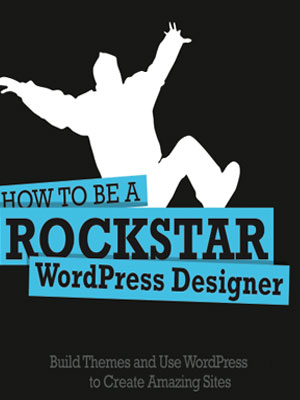
-
Getting to Know WordPress
- What is WordPress?
- WordPress, WordPress.com, and WordPress.org:
What is the difference? - Installing and running WordPress
- Accessing your WordPress site
- WordPress Dashboard
- WordPress toolbar
-
Creating Posts
- Difference between posts and pages
- Creating a new post
- Using categories and tags
- Advanced text formatting
- Creating and managing links
- Adding images
- Adding an image gallery
- Publishing posts
- Using the More tag and excerpts
- Defining post formats
-
Creating Pages
- Creating a basic page
- Using page templates
- Organizing page hierarchy
-
Managing Content
- Navigating the Dashboard index pages
- Using Quick Edit
- Using Bulk Edit
- Understanding how WordPress handles
media content
-
Changing the Appearance of Your Site
- Selecting and changing themes
- Using the Theme Customizer
- Using a custom header image
- Creating custom menus
- Using widgets
- Changing the front page from
a blog view to a static page - Installing themes from the
WordPress Theme Directory - Installing custom themes
- Making sure your WordPress site
is mobile-ready
-
Extending WordPress with Plugins
- Installing plugins
- Creating a contact page
- Adding social media sharing buttons with AddThis
- Learn more about plugins
-
Profiles, Users, and Settings
- Editing your user profile
- Creating a Gravatar profile
- Adding and managing users
- Understanding user levels
- Configuring general settings
-
Getting Readers
- Creating user-friendly permalinks
- Configuring comment settings
- Managing comments
-
WordPress behind the Curtain
- Understanding how WordPress works
- Back-end management of themes,
plugins, and other assets
-
Maintenance and Security
- Keeping up to date
- Must-have security plugins
- Troubleshooting a site crash
-
Diving Further into the World of WordPress
- Exporting and importing content
from other sites - Going further with WordPress:
Creating themes and plugins
- Exporting and importing content
Learn how to build a website or blog in WordPress with our course. In this course, you'll learn how to install WordPress and configure it for SEO, design a WordPress theme, create an ecommerce website, and publish your images and posts with the open-source WordPress content management system.
BUILD A WEBSITE OR BLOG USING Wordpress
Build a website or blog using Wordpress
Learn how to build a website or blog in WordPress with our course. In this course, you'll learn how to install WordPress and configure it for SEO, design a WordPress theme, create an ecommerce website, and publish your images and posts with the open-source WordPress content management system.
-
Getting to Know WordPress
-
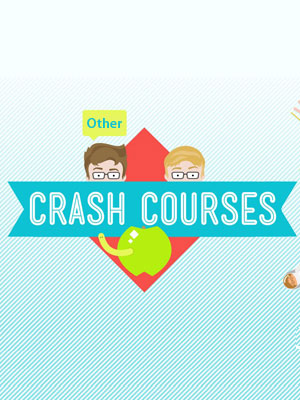
WEB DESIGN
PHP & MYSQL
ASP.NET & SQL SERVER
PHOTOSHOP
FLASH
TOON BOOM
ETHICAL HACKING
C
C++
For details of these courses please download PDF

Experience a semester worth of our professional courses in a 45 days workshops. C,C++,C#, Core Java, Web Designing, Asp.Net and PHP training Carrier Crash Courses for students by the best developers in the business. Add Training + Experience of a LIVE PROJECT in your CV in a 45 Days workshop!!
45 DAYS WORKSHOP Carrier Crash Courses
45 Days Workshop Carrier Crash Courses
Experience a semester worth of our professional courses in a 45 days workshops. C,C++,C#, Core Java, Web Designing, Asp.Net and PHP training Carrier Crash Courses for students by the best developers in the business. Add Training + Experience of a LIVE PROJECT in your CV in a 45 Days workshop!!
